It’s not FOSS, but have you tried Join? It was basically created as a response to Pushbullet pulling their paywall stunt, so most disgruntled PB users switched to Join. It’s made by the same guy who maintains Tasker btw, joaomgcd.
- 2 Posts
- 16 Comments

 8·1 year ago
8·1 year agoThis is what your post looks like btw on Sync. ᕕ( ᐛ )ᕗ
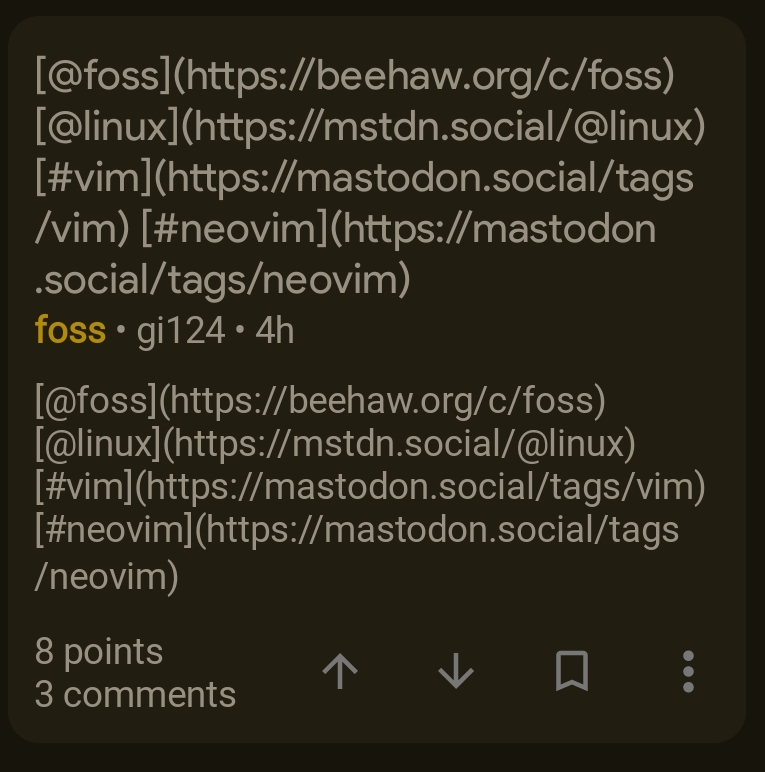

 2·1 year ago
2·1 year agoYep, it comes with a skinned version of Chrome. It’s just standard Android without Google Play Services, and a custom launcher. So you’re free to install any browser or a third party app/store. I use F-Droid and Aurora Store to install my apps. They do have their own app store as well, but it has a very limited selection of apps.

 1·1 year ago
1·1 year agoI actually haven’t tried the Boox reader app at all! Tachiyomi is more of a downloader+reader, you can add multiple source plugins and it can search for and download (scrape) books from various sources.
It does have a few handy features for smaller screens though, such as the ability to crop borders, so you may not need to zoom into the content, plus there are various fit/zoom/crop options which you can play around with. So, at least for the comics I read (and my screen size/eyes) + Tachiyomi I don’t need to zoom around at all, so the form factor is very convenient.

 2·1 year ago
2·1 year agoNot sure about DC/Marvel apps sorry, I don’t use them (I usually avoid apps which have a dependency on the Play Store). I use Comixology and Tachiyomi for my comics instead, and don’t have any issues with either of them. That said, generally speaking apps that aren’t optimized for e-readers can in fact behave a bit odd, but this is why Boox included a per-app optimization tool, thru which you can customize the DPI, background color, fonts, refresh type etc for each app. For instance, Comixology has a dark background by default which doesn’t look nice on e-ink, so you can tweak it via Boox’s tool to display a bright background instead (the comics themselves display properly).

 1·1 year ago
1·1 year agoI used to do all that too. I’m old too, and forget renaming files, I gave up on the whole media-hording business, because I ain’t got the time/patience to manage all that any more. Gone are the days of using seedboxes, private servers, SABnzbd and the like. Gone are the days of using Kodi/OpenElec/Plex/Jellyfin etc. Gone are the days of running my own NAS with an ever increasing RAID array and maintaining them and benchmarking the latest ZFS and thinking of ways to speed up the cache and upgrading all the bits and bobs regularly. I got rid of it all.
These days, I just subscribe to a streaming site on an adhoc basis (if there’s something I want to watch on that site) and if the site doesn’t have it in my region, I won’t jump thru VPN hoops and will just pirate it, watch it, and immediately delete it. I ain’t hording shit no more, and will follow the path of least resistance.
Honestly, this has simplified my life quite a bit, I don’t need to worry about backups or losing data - because I have no data to lose now (besides some documents/personal projects/dot files, which is already synced to the cloud).
The only media I actually still bother to carry around is rewatchable and rare stuff that isn’t easy to get. Like the AI upscaled version of DS9, Harmy’s Despecialized Star Wars, or my own AI upscaled copies of Allo Allo, which isn’t found anywhere else. But all of these fit on a single USB stick, so I’m happy retaining them. It’s so freeing to not be a data hoarder any more and simplify my digital life.

 5·1 year ago
5·1 year agoI have the first Boox Nova (color) and while it’s true that the colors aren’t vivid, it actually makes for a great comic book (and manga) reader. The color pallete in comics is generally limited anyways, plus the grainy low-DPI image reminds me of how comics used to look like back in the day. So ironically the limited display actually makes it a great fit for comics.
But of course, it’s not ideal if you have want to read full-color high-res content like magazines and modern webcomics (you can, but the performance isn’t really that great).
For me though, as a manga/comic reader, instead of the display, the most limiting thing I found was actually the RAM - after a long comic reading session it would run out of RAM, bringing the OS to a crawl, and forcing me to restart my apps. But it’s not a huge issue, or maybe there’s a memory leak in Tachiyomi. Regardless, I feel 3GB isn’t enough for any large device these days.
Still, right now, this is the best “open” ereader that you can actually buy, that doesn’t lock you into any subscription (like the reMarkable tablets) or proprietary apps.

 3·1 year ago
3·1 year agoThe main difference is that Box86 does not support 64-bit binaries. There is Box64, but it can’t run 32-bit. FEX does not have that limitation, which is handy if you want to run Windows games (which are mostly 32-bit) on Apple Silicon (64-bit).
There’s also a performance difference. A benchmark from last year showed box86 outperforming FEX considerably in CPU-only workloads (50% faster), but the difference in OpenGL performance wasn’t much. There have been several improvements to FEX since, then so I’d expect it would’ve closed the gap by now.

 8·1 year ago
8·1 year agoThis is encouraging news for folks on Apple Silicon looking to run x86 programs on Asahi Linux, or folks on Android looking to play PC games via the upcoming Cassia emulator.

 5·1 year ago
5·1 year agoHave you checked out Unified Remote? It’s been the gold standard for Android-PC remote control for several years now, before KDE Connect was even a thing. It’s open-source and is also on the Play Store.
As for your Bluetooth woes, I’m unsure, in my experience Bluetooth has always been a bit iffy, and it’s succeptible to interference as it uses the 2.4GHz band. Better to stick to WiFi I reckon, it’s faster and you don’t get any interference issues (if you’re using 5/6GHz bands).

 3·1 year ago
3·1 year agoNo, that only deletes the leftover dependencies, it doesn’t delete any app data/config left over.

 3·1 year ago
3·1 year agoYou should also check out Droid-ify if you like F-Droid. Has more sources, notably those apps on Github which aren’t on F-Droid. Since it can grab apps from Github directly, it gets updates much faster than F-Droid.

 10·1 year ago
10·1 year agoI’m curious what “basic settings” require you to touch the command line. My elderly mum and dad - who aren’t very tech savvy btw - have been running Linux for nearly a decade now (Xubuntu previously, now Zorin) and haven’t had any major issues in all this time. Admittedly their requirements are pretty basic, but they do all your tasks a typical basic PC user would - surf the web, check emails, work on documents, print and scan stuff, backup files from their phones/USB drives, video chat etc. In fact, the entire reason why I got them onto Linux in the first place was because Windows wasn’t really stable for them - I got tired of having to troubleshoot or reinstall Windows for them all the time. They’d complain about how an update broke something, or how the system was becoming slower etc. But no such issues with Linux. Occasionally I might get a call asking “how do I do this”, but after a few years, these support calls have all but vanished. Linux “just works” for them, it’s rock solid, the GUI is intuitive (at least for Xububtu/Zorin) and they never had to touch the command line.

 1·1 year ago
1·1 year agoHave you checked out Transportr btw?

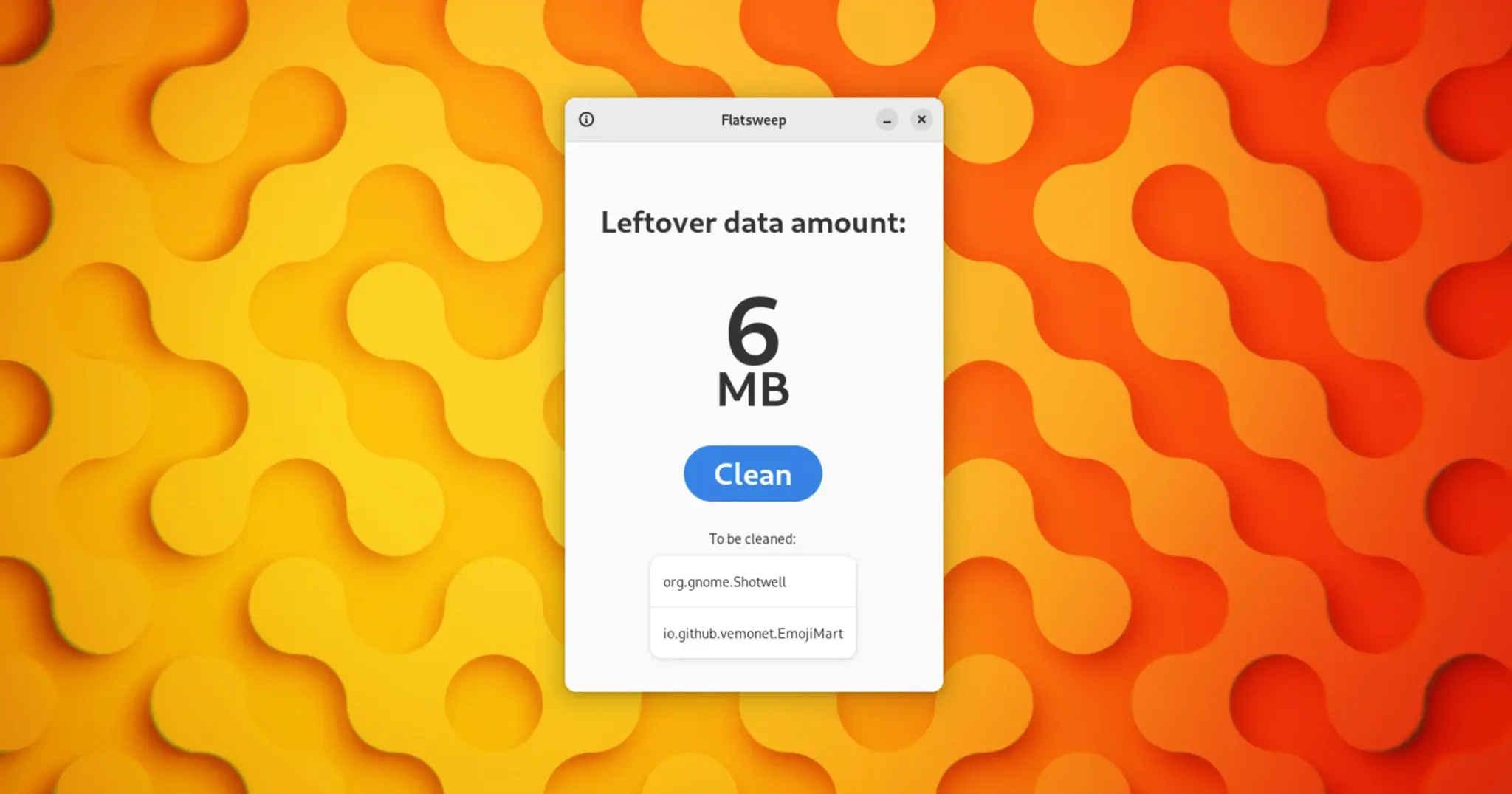
You should check out Pinta then, I find it easier to use than Paint.net, yet reasonably feature-packed (obviously nowhere near GIMP/Photoshop).