Yup. I can’t live without it now. The only thing I had to change is to remember to open my work laptop before I leave for the day so that it syncs. About one a week I do a backup with my NAS at home
Supercritical
- 1 Post
- 10 Comments
Syncthing. Once you set it up, there is almost no going back. It doesn’t pass through servers though so your backup machine also needs to be on. https://en.wikipedia.org/wiki/Syncthing
Yes, why would expect otherwise?
Because I know very little about network and is why I’m seeking help/input. Thank you for your input.
Thank you, this is exactly what I was looking for. I’ve found essentially less than 1ms of latency between my mini router and my landlord’s router and I’m very happy with that.
Ping statistics for ________________: Packets: Sent = 100, Received = 100, Lost = 0 (0% loss), Approximate round trip times in milli-seconds: Minimum = 1ms, Maximum = 5ms, Average = 1msSo if I understand this, there is barely any latency being introduced here.
This is a cry for help haha, you poor soul
I’ve tried several different approaches but the ISP locks the root account on the router but will change it to whatever you want if you call as the account holder.
This network is more private and secure and I don’t have to deal with my landlord. They probably wouldn’t be against it but they’re technologically illiterate and this is a better solution in my opinion.
Sounds good, I’ll go ahead and just do this. Connect to landlord’s router -> ping test -> connect to my router -> ping test. Thanks for the comment!
It’s been three months, I’m assuming the attack worked as intended lol
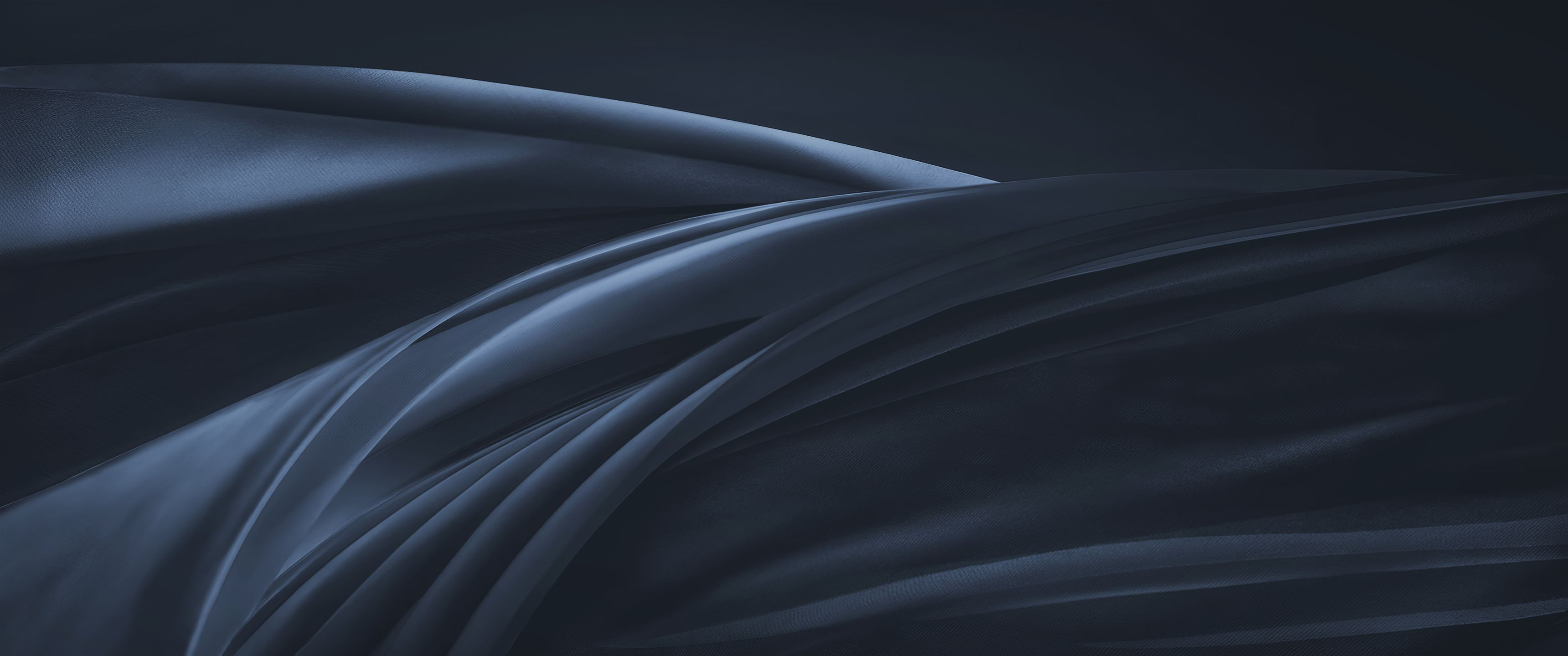
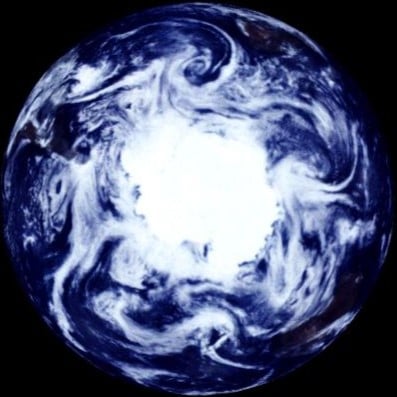

Okay yeah, then you’re absolutely right.