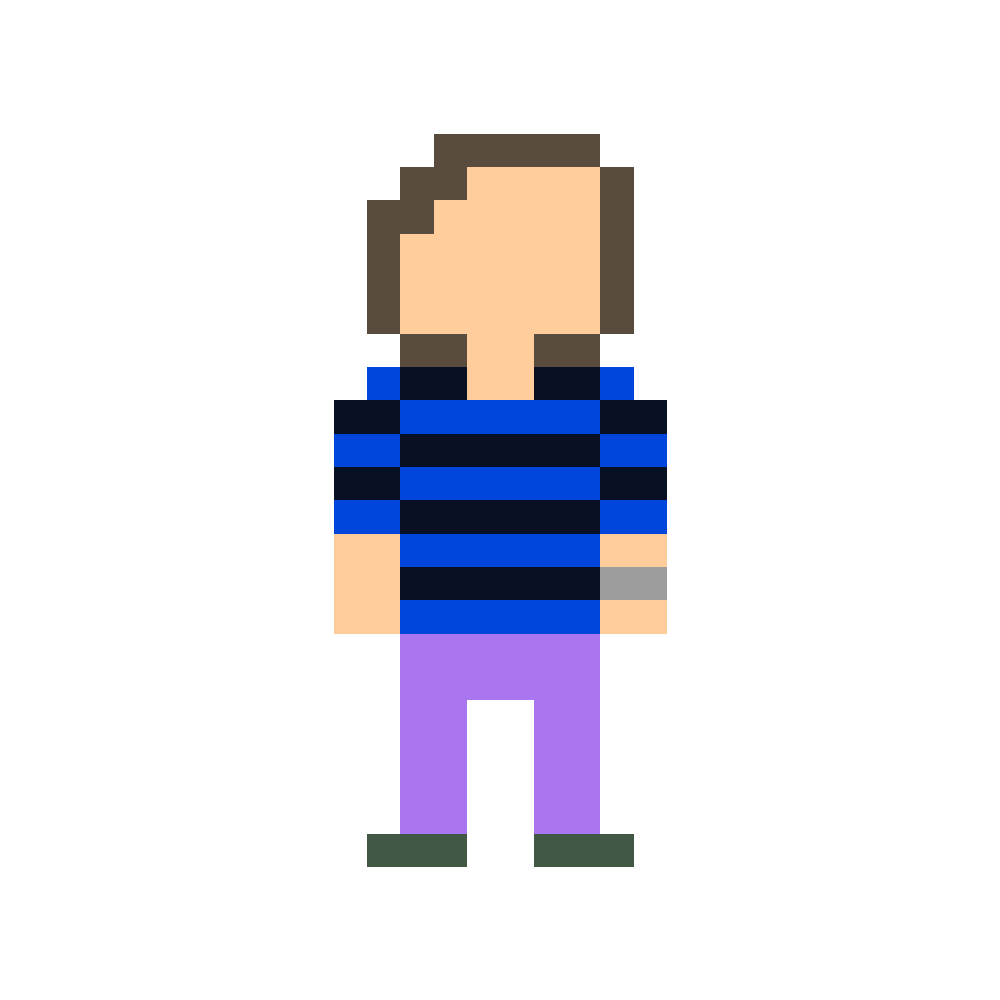

When I tried that the button takes a photo and asks me where to save the JPG. But then when I select a folder it errs saying the image doesn’t exist.
I guess I’ll stick with the stock camera app
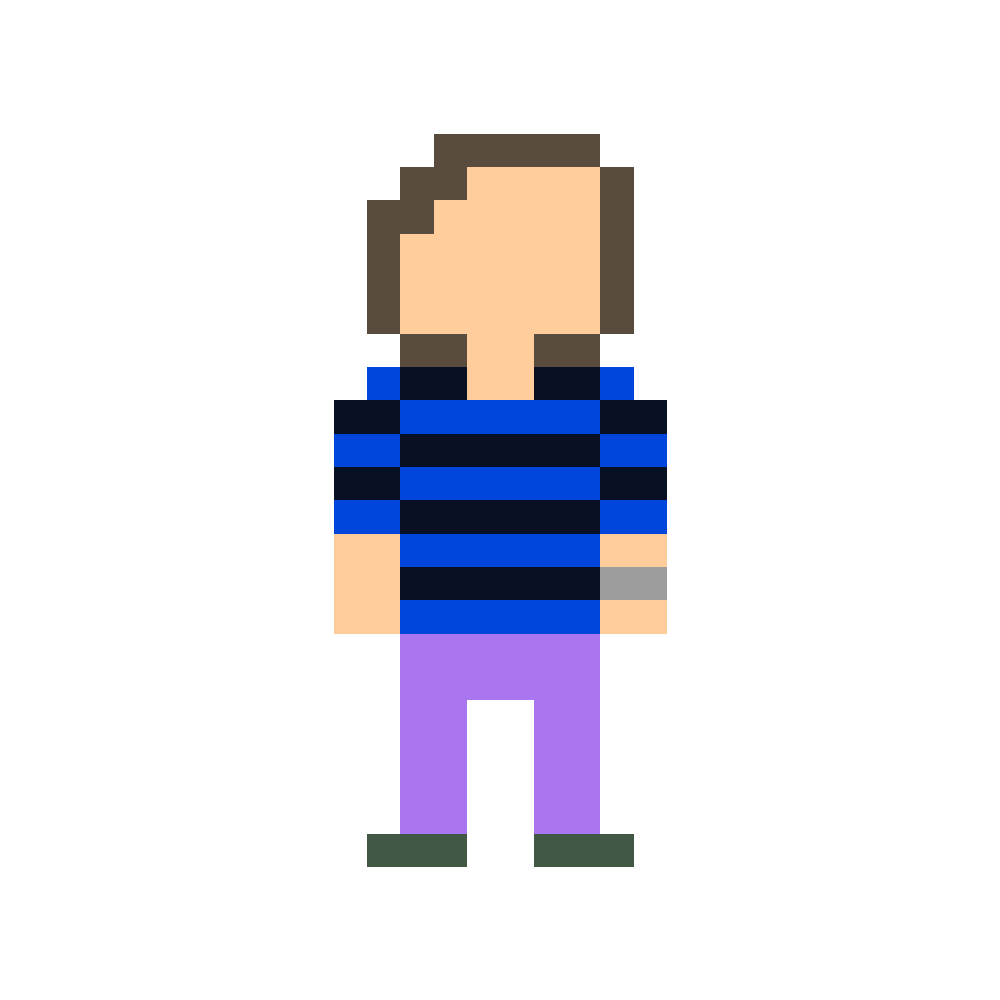

When I tried that the button takes a photo and asks me where to save the JPG. But then when I select a folder it errs saying the image doesn’t exist.
I guess I’ll stick with the stock camera app
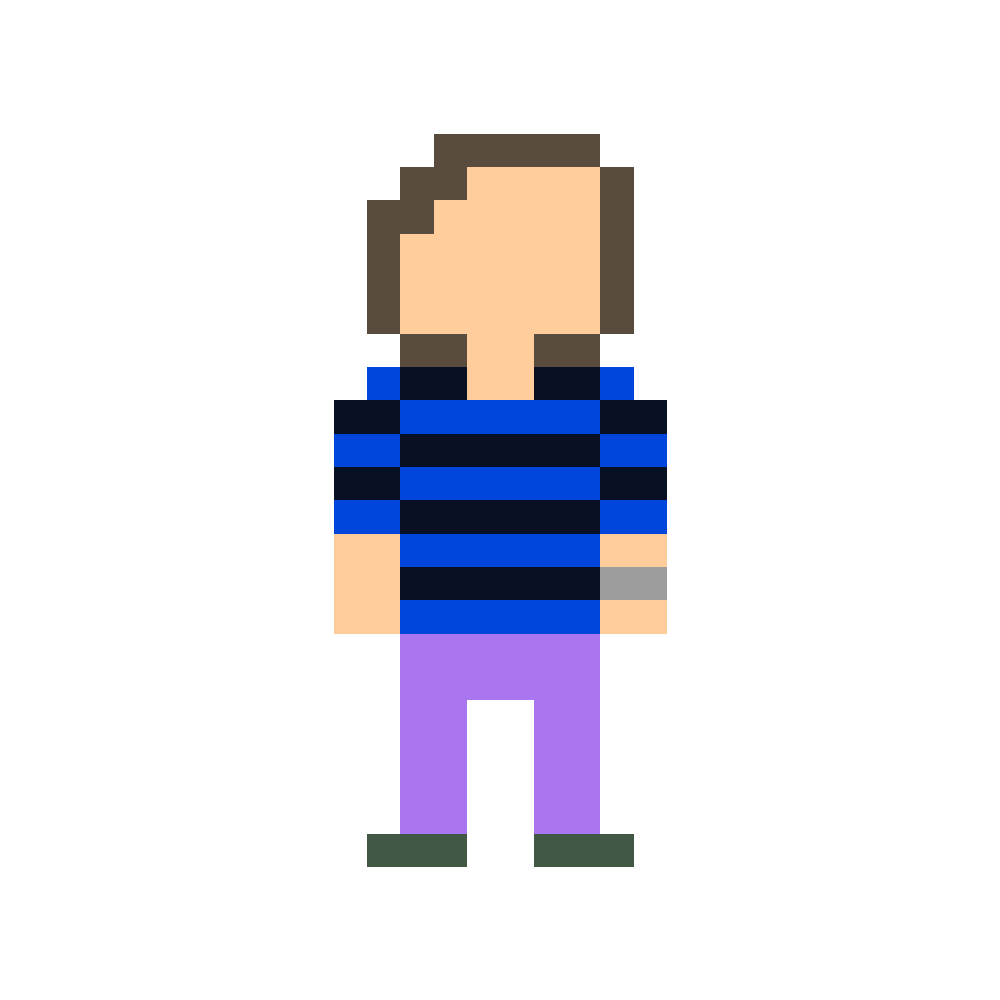

To be clear, here’s a screenshot. I’m on a Pixel 5 running Android 11. I checked the default apps page in settings but there’s not an option for photos unfortunately.

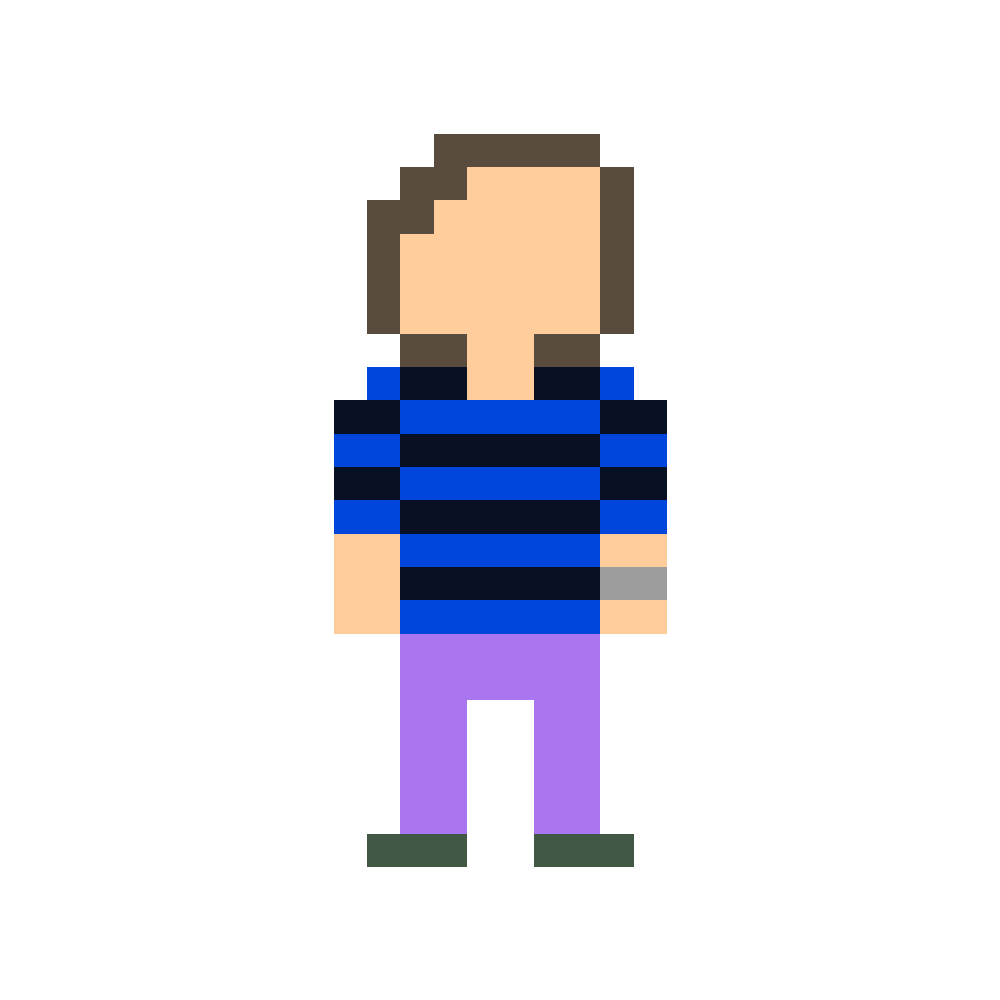

RE: Open Camera
Not seeing an option to remap the photos button (bottom right) from opening Google Photos
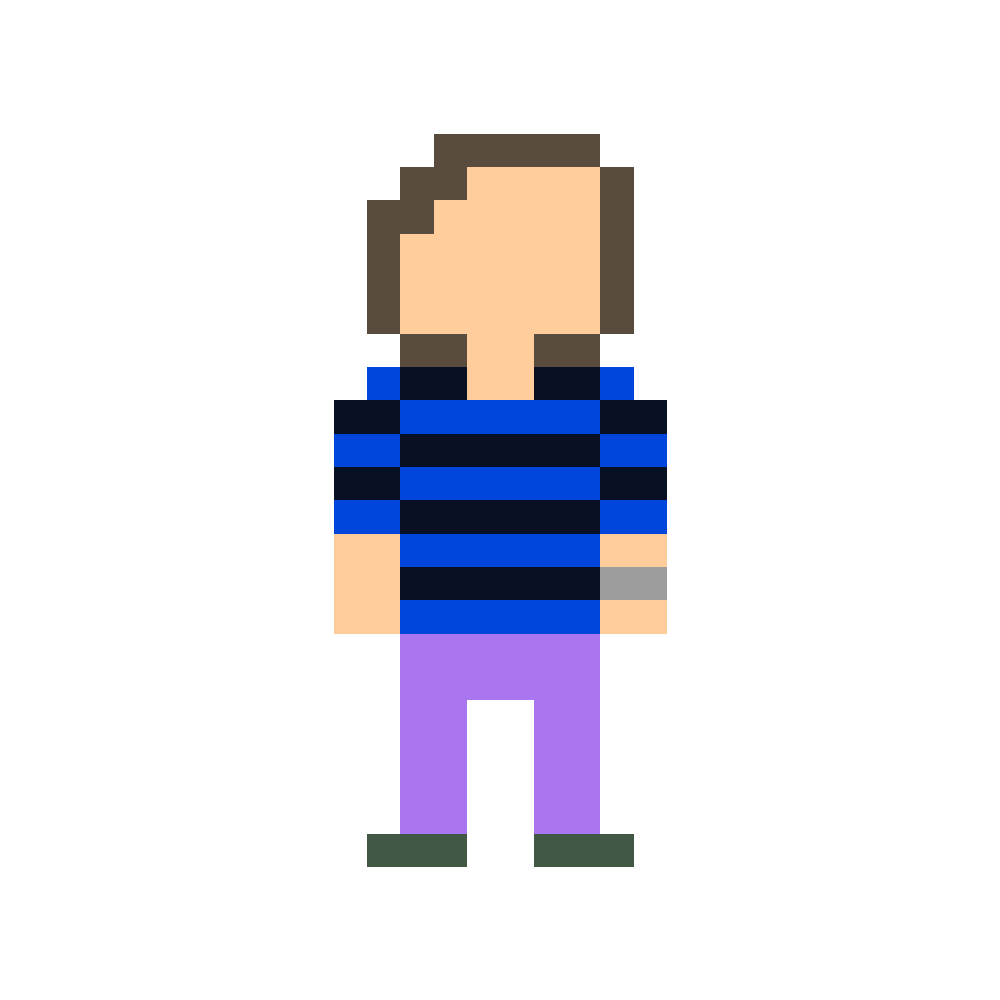

Looks like it’s Google, Facebook, or GitHub.
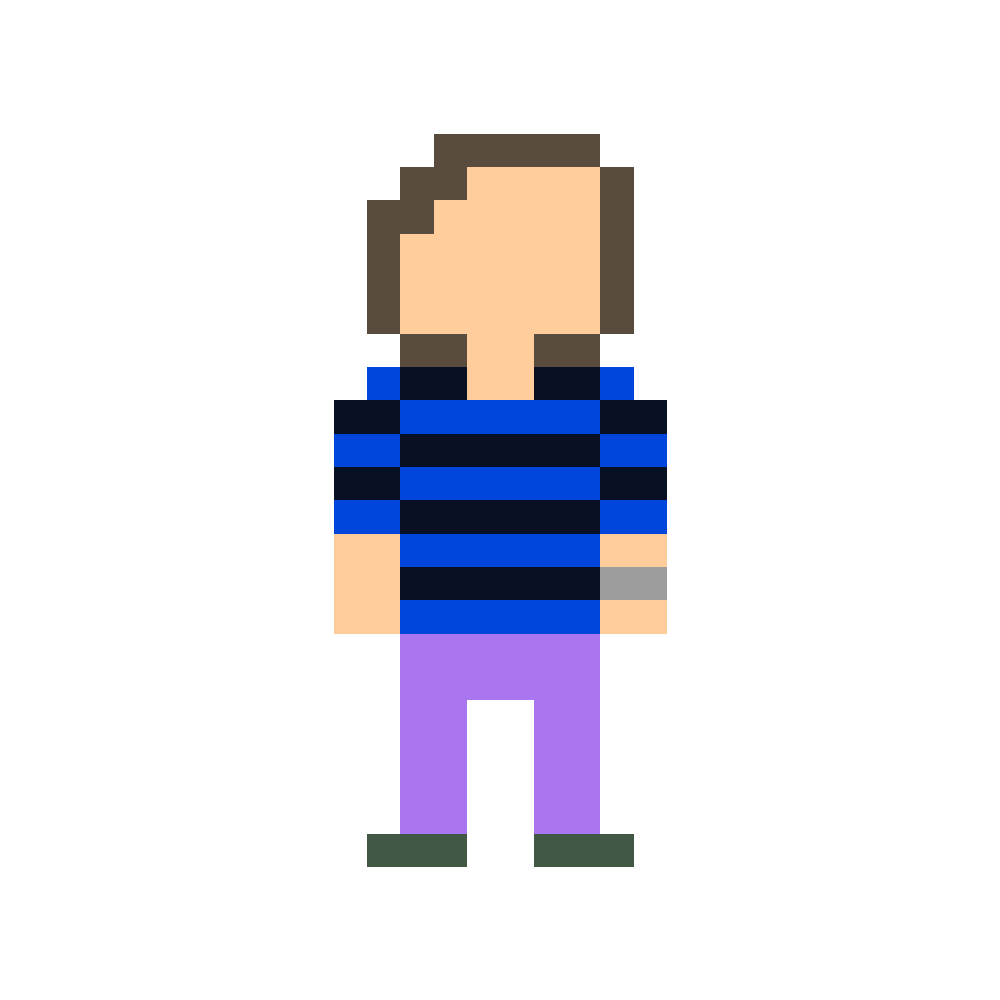

Just to clarify, Ente supports iOS and Android, and has a web portal for desktop access. I also see on their README: “For adding or managing your secrets, please use our mobile app.” So the web portal only seems to provide read-only access. That’s very different than a native desktop app like Authy used to support.
IMO, if you’re going to expose your 2FA to the internet, you might as well go all-in on an internet-based solution. If you’re in the market for that, there’s plenty of options. A lot of the password managers support 2FA now (Bitwarden, Proton Pass, 1Password). If you don’t want your passwords and 2FA stored in the same place, you could use one manager to keep passwords and another for 2FA.
If you want more privacy-oriented options…
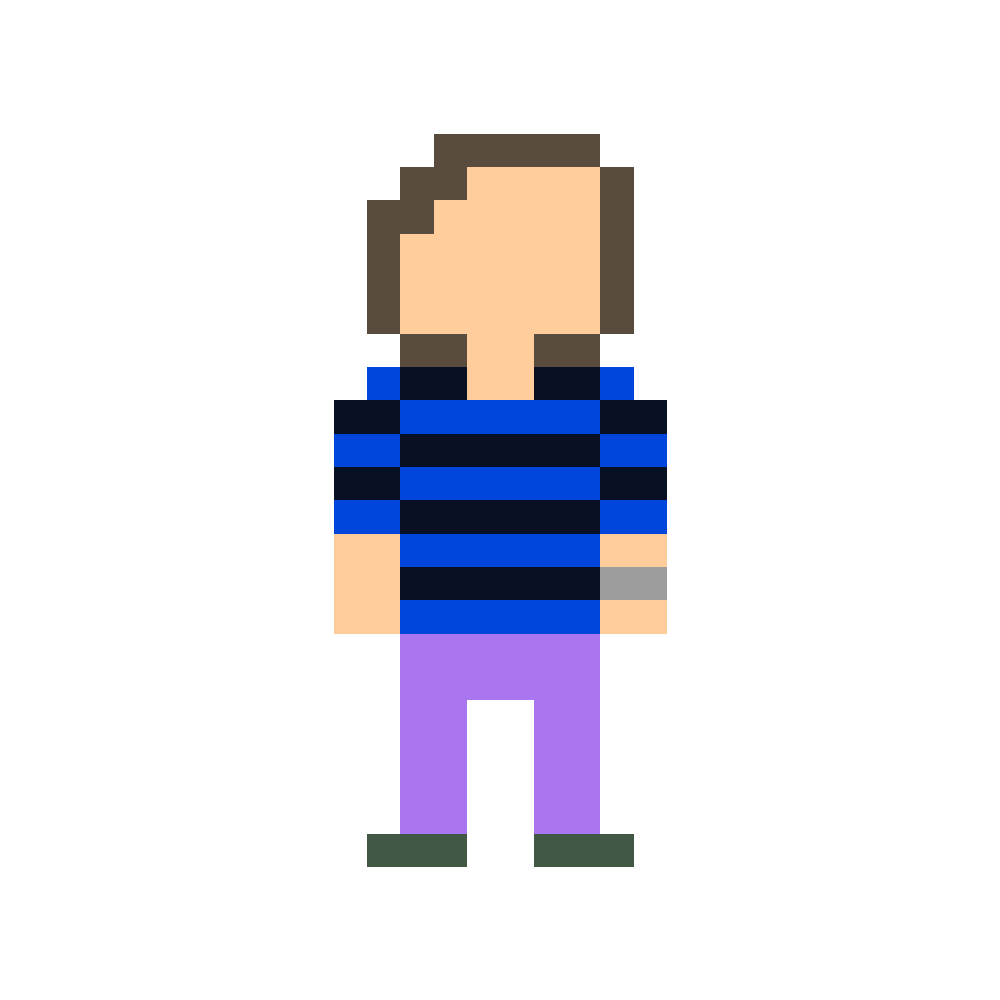

Huh, that’s not a very long support window. Looks like Google’s support ended in Oct 2023
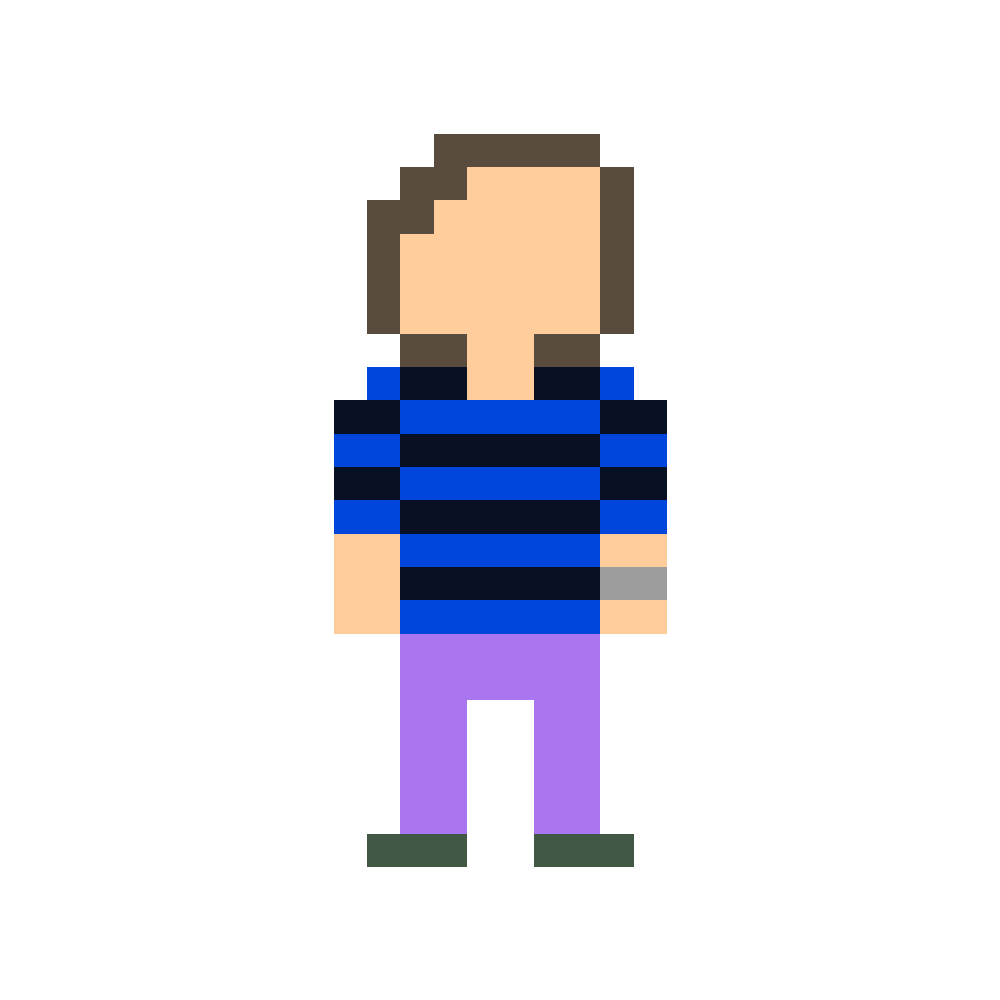

Thanks for sharing your experience! I’ve been thinking about doing this too on a similar device. Although I watched this video recently which made me start looking at alternatives. I believe the lead developer stepped down though.
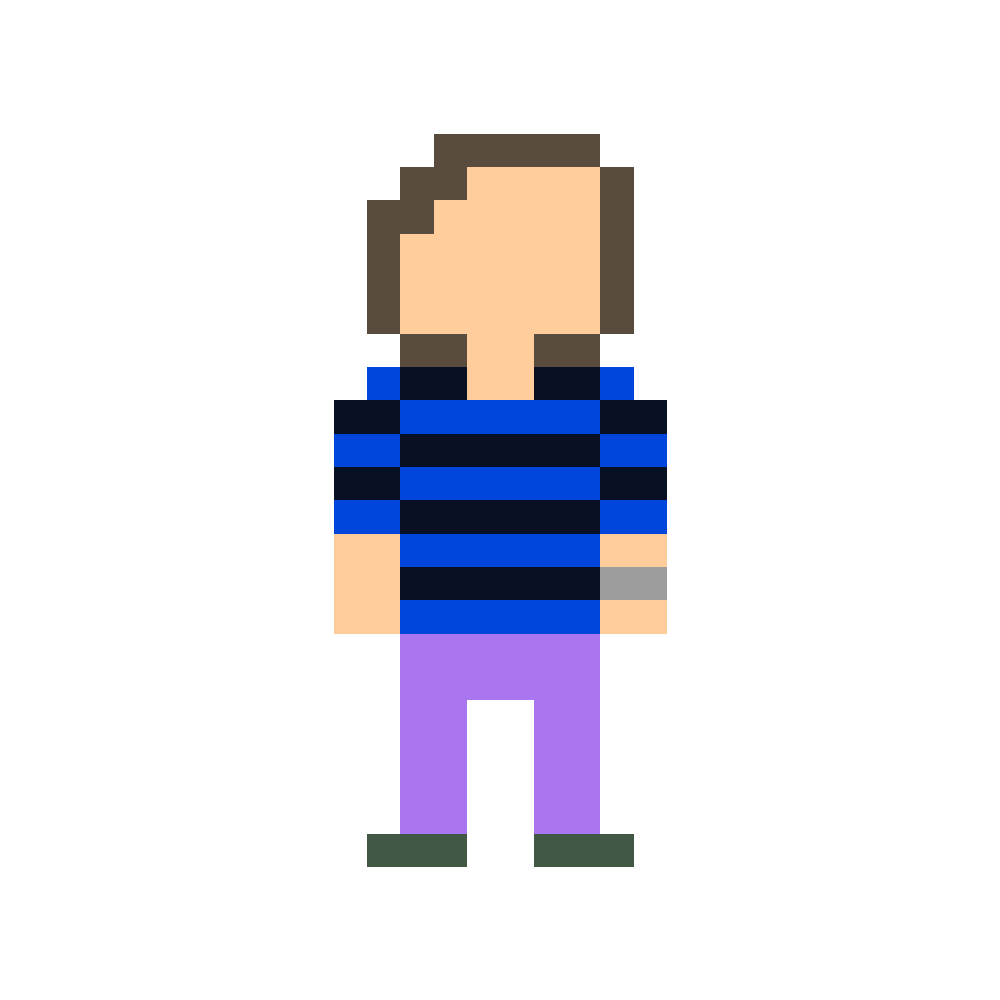

Out of curiosity, what kind of tweaks?
^~ bat signal for Lina Khan ~^
Honestly can’t believe Google was so explicit in calling RCS an “open standard” and then turning around and doing this