My only gripe with the Samsung keyboard is that their only alternative distribution is Dvorak, and by now I’m 100% a colemak user even on touch screens. So I use open board with swipe typing.
- 0 Posts
- 18 Comments
-
Yes, you can share location, the widgets aren’t as fancy as Google integration with everything.
-
Not feasible without the constant data harvesting in the background, which it doesn’t do. It doesn’t log your every move as Google does. Privacy vs surveillance, will always be at odds.
-
Depending on the area. In my country public transportation is way better on OSM than on Gmaps. Oftentimes Gmaps won’t even have large structures like train stations or bus terminals. It depends on users and contributors.
-

 3·8 months ago
3·8 months agoIf I want something new I use gnooks. Their recommendations are usually spot on with my tastes. The secret to reading is immediate access. I got an ereader and that multiplied my interest in reading. Without it I wouldn’t read as much as I do.

 7·8 months ago
7·8 months agoI do. I track my reading on Storygraph because it motivates me and helps me keep up the habit when I hit a slump or end up with some uninspiring piece. I don’t have to fumble for a new book to read because all recommendations and interests are neatly registered and organized. My progress is tracked and I can celebrate my success. I also have a huge library of digital books, over 2 thousand. By tracking I can keep a log of what I have and haven’t read. Sometimes, after a long while, you forget the names of specific books in series, or where you were last off in a particular author’s collection, etc. It helps with it all. But I don’t connect or share that with anyone. Nor do I feel the need to push it on anyone. Friends and acquaintances are not that into reading as I am and they see no use for a social network about books, and I don’t want nosy strangers rummaging though my reading history.

 32·10 months ago
32·10 months agoOK, in terms you understand. The criticism “GIMP is not like Photoshop” is crap advice, its shit and your shitty attitude is offensive and insulting to the hard work of devs. Go keep sucking the adobe boot since you seem to like the taste of dirt on leather so much. “Just clone Photoshop” is a meme useless attitude to have.

 2·10 months ago
2·10 months agoSee, the thing with this argument is that, however much I agree with the basic idea, it’s still not useful. We can agree, sure, that overall the UI and UX (two different things) on GIMP is not as subjectively good as Photoshop. But saying, it’s easier, it’s faster, it’s whatever, still does not help at all. It’s still all just vibes and impressions, it’s not actionable.
“The default UI is not like Photoshop” is inactionable. It’s different from the opinions I left on this thread. That GIMP need to have a way to save and reload layouts, that’s an specific feedback, concise, concrete and actionable. I also agree that some workflows take too many clicks, maybe have simplified tools to do common actions. That is also actionable, specific, concrete.
Your comment offers nothing to go on with. It even manages to ignore and bypass my criticism, it doesn’t address the “Industry standard” bias and privilege. Because when pros try GIMP the response “It doesn’t work the way I expected and are used to, so I don’t like it” is a garbage feedback. The only thing you are offering is “clone photoshop”, and that’s just not what the project has ever been about, or will ever be about. So the conversation is fruitless.

 2·10 months ago
2·10 months agoYou missed the point of my post. You’re right in that you are left with amateurs as an audience. But, and it is a big but, the amateurs aren’t comparing you to Photoshop, they are comparing you to the UX friendly app they have on their phone (no matter if they say otherwise). Yet the pro won’t ever give GIMP any chance because it doesn’t carry the “industry standard” label and the privilege that comes with it. When people are learning graphic design or photoediting they are mandated to learn Photoshop. Either by a rigid teaching system or the cultural environment prevalent amongst the people with strong passion to learn on their own. The result is that a lot of UX and UI quirks and headaches (which photoshop does have, let’s not lie to ourselves here) are overlooked or just accepted as the norm. Humans can adapt to a lot of fuckery and bad design, that doesn’t make it good UX. GIMP does not have the label, leniency or benefit of the doubt from anyone. Just read this thread, people complaining and whining about the default layout. No one has addressed the things that GIMP does better UX wise or when ways to overcome its shortcoming are mentioned people react with hostility and denial. Most even admit that they have never used GIMP or that they have no business anywhere near an image editor. But here we are, discussing the opinions of the peanut gallery based on feefees and second hand vibes.

 1·10 months ago
1·10 months agoIt’s there for convenience. Easy is a very subjective term in this context. Everyone has a different concept of what is easy on a computer. The fact that drag and drop has two, completely differentiated but equally instantly available verbs, is already above and beyond the amount of options other software packages offer.

 84·10 months ago
84·10 months agoAll I want is to GIMP to save tabs layout as workspaces. That is enough. Part of GIMP hate is based on 15 year old complaints. Just like people still complains today about stuff of Linux that has been resolved for decades. It’s just memery that has stuck around.
There are issues with GIMP, but none are about the stuff most people meme about in social media. Every tool has room to grow, but GIMP UI suffers from the “too amateur to know what’s wrong” loud majority effect. Imagine someone who has no concept of music appreciation in their lives sits at the front of a grand organ. Then proceeds to complain that the pedals get in the way of sitting on the stool and that he founds the three keyboards redundant and unintuitive. This notion is valid, from his point of view. But it informs nothing about the usability of that particular instrument for a professional organ player.
The same thing tends to happen with several software packages, specially the open source ones. Since they don’t have the industry standard tag, they don’t get any leniency when it comes to learning their features and capabilities. Then, when the amateur checks them out, they don’t compare it to the industry standard (which does have a leniency license) but compare it to the simplified, accessible for everyone and strip down apps. These people don’t have the foresight to understand that this tool is capable of way more than their reference point, and the initial friction is an indicator of their inexperience, not of the tool’s quality or potential.
The amateur is more comfortable sitting in front of a Casio learner piano. And we shouldn’t lend much credence to their feedback about the ergonomics or key feel of a Steinway concert grand.

 21·10 months ago
21·10 months agoYou can click the tool, configure it, then hit tab to work on the image. Then tab again to click on the new tool, tab, work on the image. It’s a nice and simple workflow. I don’t know what to tell you, it’s not rocket surgery. I mean, you’re the one trying to do image work on a tiny ass screen. I’m giving you a neat trick that worked perfectly for me. Sorry it is not good enough for you, I guess.

 61·10 months ago
61·10 months agoYou can press the TAB button to temporarily hide all menus. It helps when working on small screens.

 41·10 months ago
41·10 months agoKrita lacks a lot of tools to work with photography. It’s OK with general image manipulation but you have to really struggle to do anything that’s not digital painting.
That said. The left side of GIMP is wide because the tool options are under the tool’s icons. While Krita has them on the top as a bar.
Both programs let you move and change the layout to whatever you want, though. No one serious about using either program uses the default. There’s a bunch of stuff you don’t need to use that only takes up space when you’re just doing one particular task. Hence why saving and reloading layouts is such a powerful feature.
EDIT: Here is, for example, my layout.
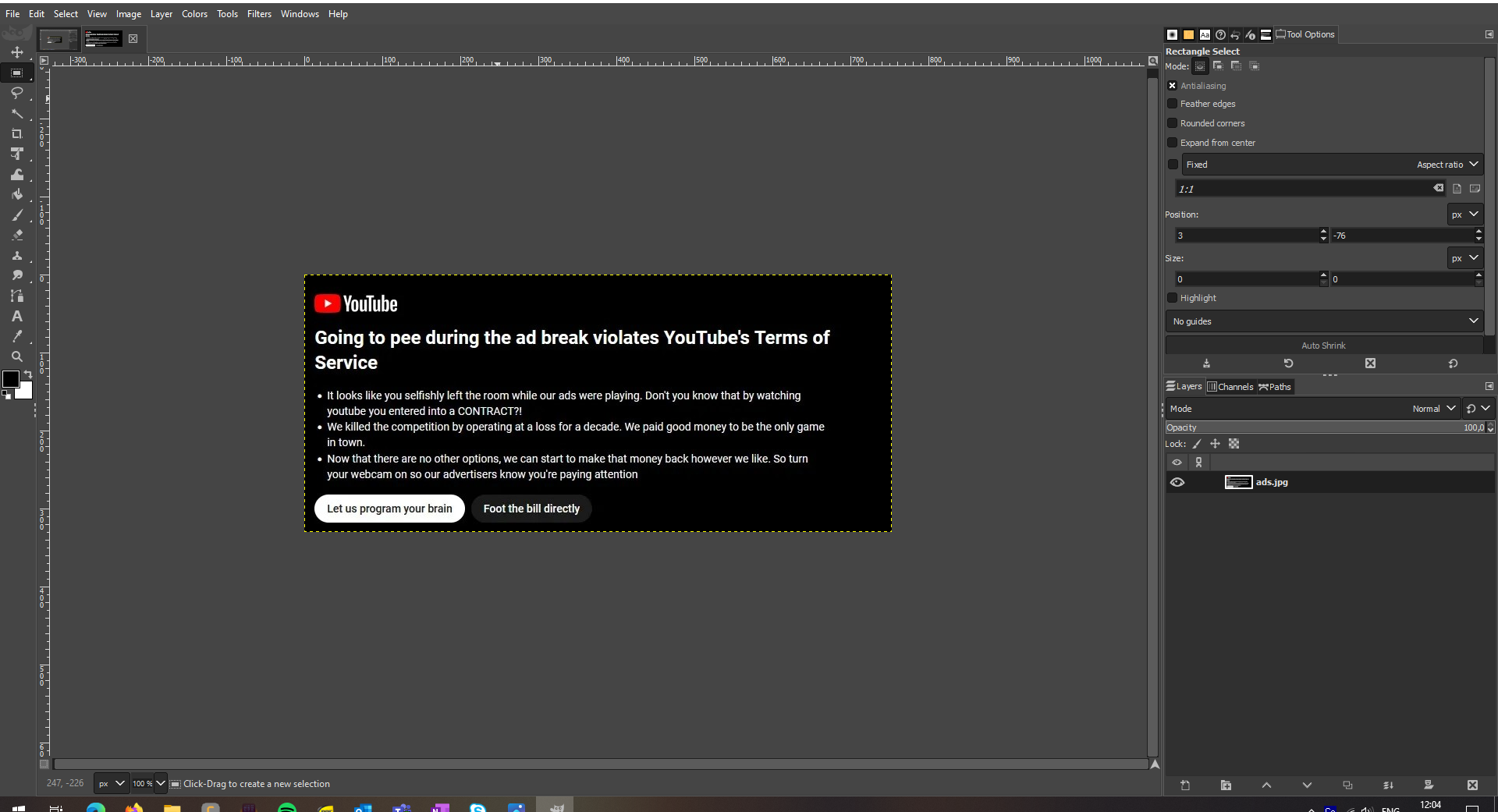
Also, the little logo on the corner has a purpose. It’s a small area where you can drag and drop any image file from your file explorer and it will automatically open the file for editing, instead of pasting it on the current open project as a new layer. It’s super useful.
You can’t have any bugs if you don’t write any code.

 3·2 years ago
3·2 years agoHow hard would be to make it run on TrueNAS as a jail? Docker is kind of a painful mess on TrueNAS.
In the words of Dylan Beattie. “There are only two had problems in software programming. Cache invalidation and naming things. So let’s talk about DNS…”

 4·2 years ago
4·2 years agoFOSS are not monolithic entities. Some individual with the knowledge, skills and free time has to be willing to work on those things. Most people who develop certain features in open source, do so because of a personal interest. If you don’t have the skills yourself, you can go find whoever maintains that app or someone willing to contribute and drop them a donation for their continued effort.
Monolithic tech giants accostumed people to pay for services with their private data and attention. As the past year has proven, this wasn’t a healthy arrangement and the comeuppance was way overdue. Contribute to the solution, don’t just complain about the problem.

 01·2 years ago
01·2 years agoChats are not forums. Discord is the same bullcrap than Reddit and Facebook, just newer on the enshittification cycle. People should just have forums and someone could make a containerized microservice that federates it to Activity Hub. Now it’s searchable, indexable, publicly available and archivable.

I’ve tried it. I like that they’re carrying the torch of OpenBoard, but I don’t like that swipe typing requires manually downloading a third party library.