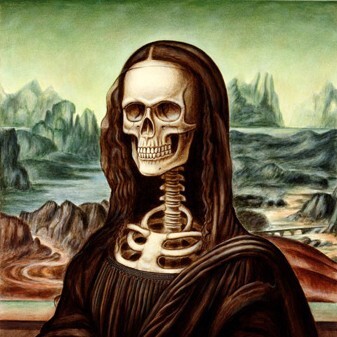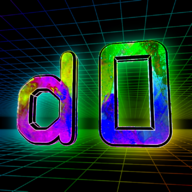I used Plex for my home media for almost a year, then it stopped playing nice for reasons I gave up on diagnosing. While looking at alternatives, I found Jellyfin which is much more responsive, IMO, and the UI is much nicer as well.
It gets relegated to playing Fraggle Rock and Bluey on repeat for my kiddo these days, but I am absolutely in love with the software.
What are some other FOSS gems that are a better experience UX/UI-wise than their proprietary counterparts?
EDIT: Autocorrect turned something into “smaller” instead of what I meant it to be when I wrote this post, and I can’t remember what I meant for it to say so it got axed instead.
VLC absolutely wrecked Windows Media Player. Firefox was the same with IE.
Did you know that MS now charges for you to play some codecs with windows media player?
Unless something has changed recently, that’s not exactly true. They charge 99c for the distribution of it through the windows store (or whatever it’s called) but you can install them the traditional way no problem
I think it’s still dumb but it’s a distinction worth making. I think the description even links the website where you can download it
I really don’t miss trying to find codec packs to install. Good riddance.
Bitwarden password manager. I’ve used several proprietary PW managers, Bitwarden is by far the most stable, intuitive, and functional IMO.
Also KeePass, I’ve switched from bitwarden to KeePassDX on mobile and set up syncing to nextcloud and google drive. Aegis for time based OTP’s.
Bitwarden is so good. I cant be bothered to self host it tbh, but ill gladly throw money their way for premium for having the best cloud-hosted PW manager
My argument for self host of something that needs to be ultra secure is, they will do a better job at it than me.
I’ve been looking for a good password manager, and I’ve heard a LOT of good things about Bitwarden… guess I’ll have to bite and see what all the fuss is about!
Pro tip : if you self host use vaultwarden. It’s 100℅ compatible with all bitwarden clients but has many more features and is lighter weight
Signal. Who else is making a post quantum secure e2ee algorithm and making sure the code is open source and not duplicating the keys everywhere? Thank goodness for the kind devs on this project and for other FOSS projects everywhere!
how do we even know something is quantum secure, like the tech isnt out yet is it?
Because we already know how quantum encryption works.
It’s like how we proved the Halting Problem was undecideable long before the first computer was ever built.
This might be helpful: https://m.youtube.com/watch?v=-UrdExQW0cs
The time when they essentially went closed source to implement MobileCoin in kind of a covert operation really didn’t do them any favors, though.
OBS is so good that I don’t know why anyone would ever use X-split.
I adore OBS. I’ve been teaching my friends the basics on how to use it, as they’ve all been using some proprietary crap that makes their lives marginally easier in one or two areas but adds a huge headache in others.
Do you have any videos? Can you record tracks and musical production type stuff?
I am by no means a master at OBS, and I wouldn’t know where to point you to learn. Everything I know I’ve learned by either poking around in the software or googling specific questions, i.e. “how to overlay twitch chat in OBS”. As you can probably guess, I used to use it to stream to twitch. Not very suddenly, mind, but I did it. Lol!
OBS is designed for streaming out and recording video, not really for music production. I’m sure there are some FOSS music production softwares worth checking out, though!
Obs?
Software for recording and live streaming. Stands for Open Broadcasting Software. It is the industry standard at this point.
Blender. I feel pretty confident in saying that there is simply nothing like it in the commercial world. Its feature set is unreal; its like the swiss army knife of 3D modelling programs. I can’t say enough good things about Blender. It has replaced so many secondary programs in my workflow and is slowly dominating to become my entire workflow.
It used to suck to use in the late 2010s and then work was done to overhaul its space-shuttle cockpit interface, and now it actually feels concise and usable. I freaking love blender now. Big time blender fanboy right here.
As someone who gave up on Blender back in the 2010’s, I may need to revisit it.
Thanks for the praise! We’re not on Lemmy too much, but someone in the Core Team caught site of this and shared it with me. If you’re wondering who I am: github
VSCodium is better than most text editors. BTW, if you didn’t know, you can still install some (turns out not all of them will work so you might still need the proprietary build from MS) extensions from Microsoft’s store manually.
ShareX is the best software I have ever found for taking screenshots and/or quick gifs/videos. It’s a real shame it doesn’t have a GNU/Linux version, it’s the only app I miss badly from my Windows days. Any other screenshot software is just nothing in comparison with it.
Joplin is my fav note-taking app. I have tried a lot of them but this one just works, has quite a big feature set, can synchronise using different mediums, from Dropbox to using Syncthing and synchronising files locally, doesn’t look poorly, is cross-platform, has e2ee, doesn’t cockblock you with paywalls. For me it’s the perfect note-taking app.
Aegis is the best 2FA app for Android there is atm. IIRC, it got created because Google Auth had some problems with privacy so the whole idea of Aegis is to be the better option.
Lichess — a chess server with no BS and there are 0 paywalls. chess.com would force you to pay for stupid things like puzzles, with Lichess I am able to procrastinate with chess. For free.
NewPipe is the best YouTube client there is. For me, it’s because of fast-forward on silence and the ability to unhook pitch and video speed. That means you don’t have to either waste your time on literal nothing or struggle to understand what a person is saying anymore. NewPipe also gives you everything YouTube Premium does.
Have you tried flameshot? Its an opensource and cross platform screenshot utility.
My Pop!_OS system has never shown me ads for Candy Crush.
And KDE looks so much better than windows’ DE. It’s also more versatile.
Gnome just copied Apple, which I guess somebody had to do in order to have them switch to something that looks familiar.
Actually, Apple copied GNOME.
I just installed Ubuntu server on my little home server which has faithfully run Windows 10 Pro since it came out. I didn’t want to deal with the ads on Windows 11. I ssh into the Ubuntu install and there is an ad in the terminal!
I’ll take LibreOffice Writer over MS Word anytime. All that ‘I know better than you,’ ‘You wanted to copy the space, too, right? Even though you stopped marking before it,’ can kiss my ass.
I recently switch to OnlyOffice for their UI/UX, and it’s been brilliant. LibreOffice is a delight, though.
Calibre vs… em something that’s not calibre.
I’m honest not sure what I would use instead, but it would be hard to replace.
Uhh… yeah, I’m stumped trying to think of the proprietary alternative to Calibre, too. I don’t think there is one in the mainstream? Everywhere I look, the only recommendation is Calibre.
Blender for video editing. I haven’t even touched its 3D animation features.
Blender is really amazing. The last 3 years have been really good to the project. I forced myself to learn/use Blender 2.79 as an alternative to Maxon’s Cinema4D which I had been a long time user of. It was… tough, but after dozens of hours of tutorials it got easier, then fun, then powerful. Then the 2.8-3.x updates started to roll out! I love Blender now.
It has an amazing real time renderer in Eevee, the Cycles renderer is quite amazing too; Geometry Nodes can do some crazy stuff, but the UI; man has the UI gotten so much better.
If you’ve tried Blender in the past but felt it was awkward, give it another shot.
Firefox/LibreWolf
FF is the way. I found out you can get Edge on Linux now and threw up in my mouth. ☺️
If you ever feel your job is useless, remember it is someone’s job to maintain Edge for Linux.
I wonder what % of Linux users are using Edge, and what their reasoning is.
Our webapp is exclusively used on locked-down windows machines, with Edge only. Firefox and Chromium are useful for debugging, but testing and signoff is done in Edge. We use Linux machines for development and test suites, so having Edge available on these systems reduced a lot of complexity in our pipeline.
Anything other than that, Firefox every time.
From my computing guide https://lemmy.ml/post/511377 :
The following software is shared by both Linux and Windows, which will astound you, because the quality of these is the best in their respective categories. There will be a (*) marking for the better one, and (^) if it is FLOSS.
Category Windows/Linux common Windows only Linux only PDF reader Calibre (* ^ ) SumatraPDF Okular Audio Player Audacious (* ^ ) foobar2000 - Video Player SMPlayer (* ^ )/VLC (* ^ ) MPC-HC - Image Viewer - JPEGView (* ^ )/IrfanView nomacs (* ^ ) File Manager Double Commander Explorer++ (*) Nautilus/Nemo/Dolphin/SpaceFM/Thunar Media Information Tool MediaInfo (* ^ ) - - Torrent Client Deluge (* ^ ) / QBitTorrent uTorrent - Screenshot/Record Tool FlameShot ShareX (* ^ ) Greenshot (*) Image Management XNViewMP (*) - ImageMagick Media Library XNViewMP (*) Shotwell (*) - Video Converter HandBrake (* ^ ) Freemake - Download Manager Xtreme Download Manager (* ^ ) Internet Download Manager - Specialised Downloader JDownloader (* ^ ) - - Compress/Archive Tool PeaZip (* ^ ) 7-Zip (* ^ )/WinRAR - Colour Picking Tool Colorpicker.fr (* ^ ) Instant Eyedropper gPick Search Index Tool - Everything (*) FSearch (* ^ ) Light Photo Editor Pinta (* ^ ) Paint.NET (*) - Advanced Photo Editor Krita (* ^ ) - - Professional Photo Editor GIMP (* ^ ) Adobe Photoshop (*) - Bulk Rename Tool Inviska Rename (* ^ ) Bulk Rename Utility - Bootable ISO Maker balenaEtcher (* ^ )/Ventoy Rufus (*) - FTP Client FileZilla (* ^ ) - - E-Mail Client Thunderbird (* ^ ) - - Office Suite LibreOffice/WPS Office MS Office 2007 (*) - Lightweight Text Editor Gedit (* ^ )/Lite XL - - Advanced IDE/Text Editor Geany (* ^ ) Sublime Text (*) - RSS Reader QuiteRSS (* ^ ) - TinyTinyRSS (* ^ )/Liferea Phone Remote Control KDE Connect (* ^ ) Pushbullet - File Index Creation Tool Filelist Creator (*) Snap2HTML LinuxDir2HTML Data Recovery/Disk Diagnosis R-Studio (* )/Testdisk (* ^ ) - Recuva SMART Disk Monitoring Tool R-Studio (*) CrystalDiskInfo (* ^ ) GSmartControl Disk Partitioning - AOMEI Partition Standard Free (*) GParted (* ^ ) DOS Emulator DOSBox-X (* ^ ) D-Fend Reloaded (*) - As you might have noticed some patterns and anomalies:
- Most of the winners here are FLOSS and cross platform at the same time, consistently.
- I did not mention the best for Linux file managers
- A few of these do not have ^ which means they are not FLOSS
- XNViewMP and Filelist Creator are rarities in that they are not FLOSS, yet are benevolent pieces of adware/spyware-free software available as cross-platform, and also XNView is the winner of 2 types of software, because it is the ultimate tool for anything to do with images. Nothing comes close, and never has.
- SMART HDD/SSD monitoring tool is an issue on Linux, because free tools cannot do external HDDs for some reason, even though on Windows this is possible. (https://www.smartmontools.org/wiki/SAT-with-UAS-Linux) R-Studio can, but it is extremely expensive and nothing else works from my experience.
- MS Office is the superior tool for office and document work. This is a truth we have to live with.
Wait, is 7zip not available on Linux? Then what have I been using??
xzcomes with most linux distros nowadays and uses the same compression algos as 7zip, and works very similar togzip
This is a fantastic list, thanks so much ♥
Grateful, you can read the full linked guide at the start of comment. If you go to the sublemmy/community, you can also see my very famous nonroot smartphone privacy guide. These will help you a lot!
In exchange, I demand cute emojis as donations.
Here is my opinion on some FOSS software. PS, I’m too old to give a shit about team mentality, I just want stuff to work. Also, my motivation for liking FOSS is not so much “free”, but rather “unencumbered and unrestricted shared human technology and knowledge”.
- GNOME, for the hate it gets, it comes close to getting everything right. I’d give it a 95/100 score. Windows a 30/100, and MacOS a 35/100. No verdict/comment on KDE as I haven’t used it. I have good reasons for disliking W10/W11 and separate ones for MacOS. As desktop environments, they are both shit for each their own reasons.
- Blender. 3D/Scultping/Drawing/Video Editing. Aside from Linux kernel, the most impressive and well managed FOSS project there is. I grew up with pirated 3dsmax, and what a dream it would be to grow up today with Blender as it is.
- Linux as a OS kernel. One can argue about the desktop market share, but people don’t know better. They think the software that runs on it defines it. But, there is a reason why 100% of top 500 supercomputers in this world run on Linux. I’d also mention the Arch/AUR community. Doesn’t matter if you use Arch or not, arch/aur wiki is a goldmine.
- Godot: 2D game engine. As a 3d game engine, it’s not nearly as good as the non-FOSS competition.
- Firefox: If it wasn’t for Firefox, I don’t know what I would do. I don’t trust chrome one single bit.
- Alacrity terminal: I’m sure there are plenty great FOSS terminal emulators, but the built in ones for MacOS and Windows are garbage.
- Prusa Slicer: I think this one is as good as the commercial counterparts for FDM G-code generation.
- VLC. Mixed feelings about this one, as I think it’s UI is lacking, but since it plays almost everything the UX ends up being great.
- LibreOffice Writer. Perhaps debatable. But the fact that you can trust LibreOffice to respect and adhere to the OpenDocumentFormat, and equally trust Microsoft Word to deliberately not do so in subtle ways, LibreOffice Writer is ultimately the better software IMHO.
Projects I wish had an edge over commercial proprietary software:
- Gimp. It just isn’t as good, even if you get used to it. Some things, of course, it can do much better (e.g the G’Mic QT filter pack). The lack of non-destructive work flows is the key part that is missing.
- FreeCAD. It’s good, and you can do wonders with it, but oh so rough compared to onshape/Fusion/etc.
- Darktable. Not as good as commercial counterparts like Lightroom.
- Kdenlive. Not as good as Davinci Resolve, or the adobe counterparts.
- LMMS: Not as good as most commercial DAWs.
- Krita: This one is actually not too far away from being best in class. I still suspect photoshop and has an edge
- InkScape: A “best for some vector things but not all”-kinda thing. It’s FOSS nature makes it the defacto vector editing software for certain kind of makers. But as a graphical vector editing suite, adobe’s stuff is just much more solid.
Mobile stuff that I think is better than the counterpart, or at least so good that I don’t care if there is a counterpart
- Tuner: https://f-droid.org/packages/de.moekadu.tuner/ It just does what it is supposed to. There are hundreds of these on the play store, with ads or paid. There is no need for it.
- Aegis Authenticator: https://f-droid.org/en/packages/com.beemdevelopment.aegis/ For handling 2FA keys.
- Gallery: https://f-droid.org/en/packages/com.simplemobiletools.gallery.pro/
- Telegram: Sort of FOSS. Aside from security concerns whereby Signal would win out, it’s still the best UX. Compared to Messenger and Whats’App, not even a contest.
Hands down the clang C++ compiler, no commercial C++ compiler I’ve ever seen or even heard of even comes close enough that a comparison could be meaningful.
I never expected to see a compiler in this list, at least not in 2023.
Back in 1988 I realized how rubbish Microsoft was when I discovered Borland’s Turbo Pascal and Turbo C compilers. I’d previously used the MS compilers and they were multipass, multi-minutes to finish a compile. The Borland ones were single pass and FAST.
Back then, compile times could be huge, and everyone was publishing benchmarks on compiled program performance, which mattered on the hardware of the day. I never even think about that stuff these days.