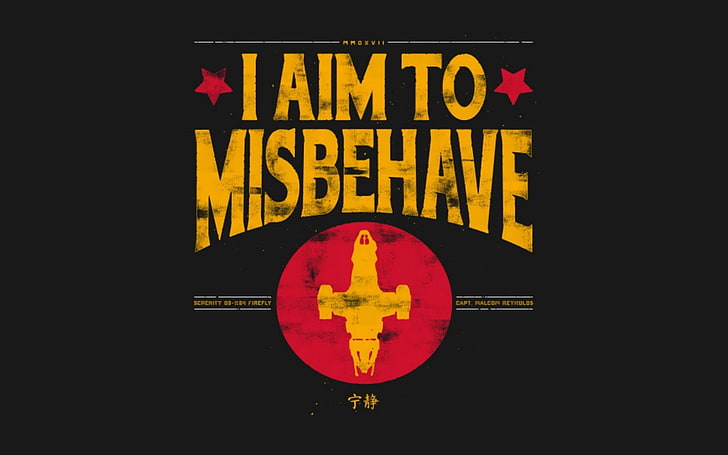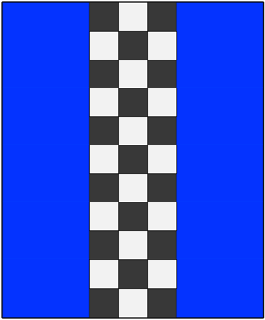I’ve been researching NAS and am figuring out how one can play into my current home setup. There’s a lot I don’t know even after researching. Best I explain to clear things up.
Currently, I have a home server running NextCloud, accessible only via my LAN network. It’s run along with a VPN on a Raspberry Pi 4B running Ubuntu Server. The data is on two 512 GiB external SSD drives. One drive is primary & the other is backup of the primary drive via rsync each day.
I’m looking at a NAS for more backups (Ex. 1 day, 3 days, & 1 week at least) since I have sensitive data on the drives. I want to feel more secure about my home setup with the ability to rollback changes if I mess up something. I also want the NAS to be able to run more services other than just NextCloud eventually, like Grocy/KitchenOwl, etc.
I have some more questions about NAS given my info:
- Do I have to use a special NAS-specific OS to make use of the NAS hardware? Like to do snapshots and stuff?
- Kinda related: what if I install something like Debian/Ubuntu on it? Can I still use the NAS hardware in the same way?
I looked into some solutions like TrueNAS and Synology. I prefer an OS that’s free software so I have control over what I’m doing and not held hostage if they want to increase prices, force upgrades, enshittify things, etc.
whats your budget?
with a NAS i tend to go with a commercial product, and only for that purpose. it stores the data, maybe serves it up as file server. thats the NAS one job.
my processing happens on another box, like your pi. i want the nas focused on its single purpose.
so my suggestion would be to pickup a netgear/synology whatever, but only use it as a nas.
if you want to expand that pi, just use a real machine and upgrade yourself to maybe a nice docker setup.
This is where I landed on this decision. I run a Synology which just does NAS on spinning rust and I don’t mess with it. Since you know rsync this will all be a painless setup apart from the upfront cost. I’d trust any 2 bay synology less than 10 years old (I think the last two digits in the model number is the year), then if your budget is tight, grab a couple 2nd hand disks from different batches (or three if you budget stretches to it,).
I also endorse u/originalucifer’s comment about a real machine. Thin clients like the HP minis or lenovos are a great step up.
Do I have to use a special NAS-specific OS to make use of the NAS hardware? Like to do snapshots and stuff?
No, these features are provided by various components, which are available in any modern OS. Snapshots for example can be provided by LVM or ZFS. Disk fault tolerance (RAID) is typically provided by LVM-RAID, ZFS, or plain old
mdadm, or a hardware RAID card.Kinda related: what if I install something like Debian/Ubuntu on it? Can I still use the NAS hardware in the same way?
You can, provided you set up these components yourself. Pre-made NAS OS like OpenMediaVault or TrueNAS will have these set up out-of-the-box. Web-based configuration interfaces are often specific to these pre-made distributions, so if a Web UI is a must-have, you will have to find suitable alternatives (for example cockpit, web-based file managers, web-based user management tools, etc)
Kinda related: what if I install something like Debian/Ubuntu on it? Can I still use the NAS hardware in the same way?
And that’s what you should do because those NAS specific software is more overhead than solution. You can setup the entire thing manually use less resources and have it better. BTRFS is a good solution when it comes do a simple RAID.
To be fair for a basic NAS what you need is Samba 4 for shares and something like FileBrowser for a WebUI. Another suggestion I’ve for you is to really go Debian and use LXD/Incus to create containers and virtual machines if required. I’ve posted about it here.
Acronyms, initialisms, abbreviations, contractions, and other phrases which expand to something larger, that I’ve seen in this thread:
Fewer Letters More Letters LVM (Linux) Logical Volume Manager for filesystem mapping NAS Network-Attached Storage Plex Brand of media server package RAID Redundant Array of Independent Disks for mass storage SSD Solid State Drive mass storage VPN Virtual Private Network ZFS Solaris/Linux filesystem focusing on data integrity
7 acronyms in this thread; the most compressed thread commented on today has 12 acronyms.
[Thread #445 for this sub, first seen 21st Jan 2024, 13:15] [FAQ] [Full list] [Contact] [Source code]
I found TrueNas scale to be what fits my needs but I tried unraid (trial) and open media vault first. Also not this is not my first rodeo as I’ve done “from scratch” Ubuntu, and bsd.
I just built a server from older parts off eBay. An i7 2600, Asus p8z77, a Silverstone c382 nas case, 32gb of 1333, a pny P600 video card and a 9200+8i hba card. Then I used TrueNas on an SSD and another SSD for docker containers and cache.
4k Plex streaming no issues, system is fast and the only issue I had was the old Asus boards don’t use pwm fan control.
Open Media vault just confused the heck out of me, I ran it for a few months and donated money to the team for their effort but it was too restricting for my needs. It was definitely a capable nas os but it didn’t feel like it fit my style which is more hands on.
TrueNas has snapshots and replication. I run 4 12tb disks for my live data, striped raid 1’s. Then I have two more 12tb’s in a raid 1 for my replication read only. It’s not enough space if I filled my live drives but I havent needed more yet for the backup. And I can always expand my backup set.
I also have a qnap tr004 das with some random drives in a hardware raid 5. That’s my third copy I do every so often.
The funny part is I didn’t want to pay for a Synology but ended up spending more on parts. However it’s incredibly powerful for what it does so I’m using that as my “happy little mistake”. It’s going to last a long time and run as many services that I could possibly want as a home user.
Great setup, thanks for sharing! Do you use this also for storing files like text, photos, etc?
Yep! Scanned documents and backups of photos, personal stuff and the families stuff. I host a few game servers too I guess for friends. Running great and more than enough power for everything I do, and I have as much redundancy as I can afford.
I recently installed TrueNAS on a box with Proxmox, following these instructions. It allows the box to be your NAS and run anything else as a VM (so NextCloud, Grocy/KitchenOwl, etc., even your VPN).
I’ve been using OpenMediaVault inside Proxmox.
I’ve been very happy with OMV, for the short time I’ve been playing with it. Its FOSS and the web interface makes it very clear all the layers of abstraction you can use to manage a NAS. I highly recommend it.
And proxmox is good too, also FOSS (proxmox VE). I also has another slick web interface to manage stuff. I like the web interfaces because, albiet intimidating, it exposes alot of options available to me, which give me opportunities to research and understand how it works.
But I’m still working on getting everything with it set up, so take my suggestion with a grain of salt!
OMV looks really nice! Do I need to choose between NextCloud and OMV? Looks to me like they have some overlapping functionality (Ex. storing files).
Do I have to use a special NAS-specific OS to make use of the NAS hardware? Like to do snapshots and stuff?
No you don’t have to. It’s usually just the easiest way to get one up and running and will have some additional configuration options.
Kinda related: what if I install something like Debian/Ubuntu on it? Can I still use the NAS hardware in the same way?
Yeah of course. Most NAS OSs are just forks of Debian anyway.
I looked into some solutions like TrueNAS and Synology. I prefer an OS that’s free software
TrueNAS is FOSS.
TrueNAS is FOSS.
I don’t think it is? https://www.truenas.com/docs/core/gettingstarted/useragreements/coreeula/
I backup with kopia from one disk to another. Also having another backup to backblaze B2 cloud. Both backups are incremental and encrypted, you choose how many (daily, weekly, monthly,…) backups to keep. I have debian OS on DIY PC with OMV installed and Im happy with it
Kinda related: what if I install something like Debian/Ubuntu on it? Can I still use the NAS hardware in the same way?
This question confuses me. Debian and Ubuntu can be setup to be NASes.
NAS is a description of a mid-level function that various software provide a part of.
Various file systems and volume managers can provide snapshots and rollbacks. To aid your research LVM, ZFS, and many others support snapshots.
There are various ways to then expose the formatted space to the network. To aid research NFS, SMB, and iSCSI are options.
Anyway, I hope this is helpful to someone.
A fileserver that does something else is not a fileserver. Squeezing lots of services into a single machine makes it harder to maintain and keep stable.
If you do want to do that it helps to run those other services in docker or some other container to isolate them from the host.
After doing my research, I’m going to be using XigmaNAS as the OS for my NAS build