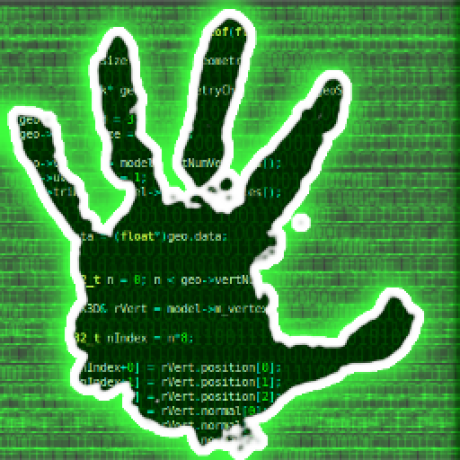- cross-posted to:
- opensource@lemmy.ml
- cross-posted to:
- opensource@lemmy.ml
2024-11-06 by GIMP Team
We are very excited to share the first release candidate for the long-awaited GIMP 3.0! We’ve been hard at work since our last development update to get this ready, and we’re looking forward to everyone finally being able to see the results.
So, what exactly is a “release candidate” (RC)? A release candidate is something that might be ready to be GIMP 3.0, but we want the larger community to test it first and report any problems they find. If user feedback reveals only small and easy to fix bugs, we will solve those problems and issue the result as GIMP 3.0. However, we hope and expect a much larger audience to try out 3.0 RC1 - including many people who have only been using 2.10 up until now. If larger bugs and regressions are uncovered that require more substantial code changes, we may need to publish a second release candidate for further testing.
Haven’t tried it for quite some time, but does it finally have a UI designed by and for human beings instead of Vogons?
No UI change. I personally like the UI, but if you dislike it, well its still the same. I really don’t understand what problem with the UI you have…
I can’t say I like it, but it’s not that bad. Certainly no where near as bad as some of the clusterfuck chaotic crap that Microsoft inflict on us.
Eh, depends. Windows? Sure, it’s highly inconsistent. Their console UIs? Waste of screen space. Office though? It’s so far ahead of Libre Office, it’s not even funny - and I’m saying this as someone who was using Open and Libre Office for decades. Both feel positively ancient by comparison and anything more complex than basic document formatting (which also works far better in MS Office) is a chore.
I prefer Libre Office myself, mainly because of the ribbon shit, but each to their own.
There is a project called photogimp. Witch tries to copy PS ui and it keybindings. Wait until a stable release of gimp 3.0 and they will update their fork with this release.
These kinds of conversions have been around for decades. They usually don’t survive big version jumps.
Coming from RISC OS art programs, I found GIMP’s UI perfectly intuitive. I had used PS for a few years after Acorn and before GIMP. It’s just different UI paradigms.
Coming from Photoshop 6 (which came out in 2000), Gimp is still playing catch up with that ancient program in terms of basic usability.
To you. It fit me like a glove straight away. It just made sense to me. It’s quite RISC OS like with the multiple windows thing. I used it first in about 1999 when flirting with Linux (CorelLinux) after Acorn and before Windows. Then switch about 2006 when where I was clamped down on pirate software at the workplace and bought PS for artists.
You have to admit though that your background is quite unusual. I would assume that there are far more people looking for a free alternative to Photoshop after having used Photoshop for a long time (especially in the wake of the switch to a subscription model, but even earlier when prices were increased) instead of coming from an OS and using tools written for an OS that even among techies are extremely niche.
My point is intuitive isn’t the same for everyone.
GIMP doesn’t come from a clone of PS. It has it’s own history and its users are used to it as it is. Any change to be a PS clone isn’t what it’s existing users (and developers) want. Forks to do this have come and gone. Single window mode is all that came out of mainline GIMP to appeal to PS users. This is part of a thing with open source, it’s not possible to force something on the developers. You have to fork, work hard, win people over and become the new main branch. GIMP mainline keeps winning those battles.
Edit: oh and I am totally a freak in my software background outside of British computer people my age.
Forks to do this have come and gone.
Oh, absolutely. None of them have any momentum and suffer from 1) long-time Gimp users usually not caring 2) former or present Photoshop users (in the case of PS imitations) rarely hearing about them and 3) those that do being hesitant to commit to them due to both their often half-baked nature and what you said (and also no plugin support, which is one of those things that binds people to Adobe, often against their will).
This is part of a thing with open source, it’s not possible to force something on the developers.
Most open source projects are firmly in the hands of rather conservative people who are doing their thing and really don’t care about what people think. I’ve seen it often enough. I’m essentially saying the same thing as you do, but less kindly. It at least partially explains why so many projects are suffering from severely outdated UI designs, both in good and bad ways. Maybe it’s the lack of economic pressure and competition too, especially with programs like Gimp that aren’t actually competing with commercial tools, even though some of them could if there was enough motivation.
I am totally a freak in my software background
You’ve piqued my curiosity though. Risc OS is one of few operating systems of note I’ve never actually tried (and I have tried some freaky stuff - remember BeOS?). Let’s say I wanted to give it a go today (in a VM) would you recommend it and if you do, which of the two (Open or not) should I choose? What can you actually do with it today?
Blender used to get a lot of stick about it’s UI, but it’s now it’s doing amazingly well. It seams to be freeing 3D from Autodesk.
GIMP seams to be going through a bit of a development phase and after GTK3 move is complete, other features will get the that development. It could be interesting few years.
As for trying RISC OS, no where is especially active to be honest. Though it can be run on Raspberry Pi. The big thing it still does best is save dialogs. Just drag into a file manager window. For the decades after leaving RISC OS I have to copy paste directory paths like a primitive! The ROX Linux desktop gives you a bit of a taste of it, but only ROX apps have the dialog magic. Last I run RISC OS was ArcEmu to play Bug Hunter 1 & 2. I did some open source work on RPCEmu to run games I made as a kid. I should run it again to show the kids what I was doing at their age!
Lol, from the Logo history
Haha that’s good one too. I thought I’m the only one going through the list. I wonder what they were thinking back then: https://gitlab.gnome.org/GNOME/gimp/-/raw/eb0591f97dca152ec827db083f910b6a9ea16369/data/images/gimp-splash.png
Fuck yeah!
Change the awful name.
To PIMP?
Fork it.
Fork deez
This was actually discussed at one of their recent meet-ups.
GNU IMP
Really? That’s the best the fucking brain trust could come up with?
Here are some suggestions that chatgpt came up with. All of them are FAR better than that and dont even take much imagination.
Certainly! Here’s the list:
-
PixelCrafter
-
PhotoFlare
-
ArtisanEdit
-
Imagino
-
EditSphere
-
PixiePro
-
Visionary
-
ChromaCraft
-
PixelPioneer
-
ImageAlchemy
I hope one of these sparks some inspiration!
These suggestion all sound quite bland and corporate though. GIMP isn’t a great name but better than all of those in my opinion.
A better change should be more like Minetest becoming Luanti. Here is what ChatGPT came up with instead:
- BlockCraft
- Voxelverse
- Craftopia
- TerraForge
- VoxelQuest
These are horrible compared to Luanti.
Agreed, both lists sound like random words put together. There was actually a fork with a rename and rebrand to Glimpse. It’s by far the best alternative name I have seen so far. But GNU IMP does the job too, because people don’t like the word GIMP.
Some people are never happy.
-
My question is: does it launch faster? I love GIMP for how powerful it is while still being free, but I hate how long it took to load. I was using less powerful alternatives on a regular basis just because I didn’t want to wait for GIMP to open.
When did you try GIMP last time? For me, it opens up almost instantly (~1 second) on my modern PC with Linux. And I am still on version 2.10. In the past (few years ago) a major slowdown on start was because of too many fonts or a corrupted font cache. Nowadays GIMP loads fonts in a different way, and starts fast regardless of how many you have.
There might be another reason why the startup was slow for you. But usually it should not be, unless your CPU is old and if you do not use SSDs. My recommendation is to try it out again and then troubleshoot with the community to find out whats slowing it down.
I use it on Windows. Admittedly it launches better in Linux but it takes an age to launch in Windows. But yes, that was some time ago. Version 2.04 or something like that.
There was major improvements on start time since years. I don’t think you tried v2.04, because that version is from 2004 (exactly 20 years old): https://www.gimp.org/about/history.html But I didn’t meant to be ACKTUALLY here. Even v2.8 is from 2012. Whatever version you had, try it again. Especially with the upcoming v3.0 major changes and improvements are coming as well, so its worth it probably and hopeful.
Thanks, that’s good to know! It may have been around the 2.8 timeframe. But it definitely sounds like it’s gotten better. I’ll definitely be trying again.
i should use this program more often, i heard it’s actually good and thought it’d be nice to learn how to use it lol
I would encourage you to do so. I do not think it would be wrong to learn how to use a common Open Source program like this. If you watch lot of YouTube, there is a channel Davies Media Design that teaches a lot of stuff in GIMP:
- YouTube directly: https://www.youtube.com/channel/UCq79-lfj2w7oRXGRcOP2B7g
- or through Invidious (an anonymized YouTube client in the browser): https://invidious.nerdvpn.de/channel/UCq79-lfj2w7oRXGRcOP2B7g